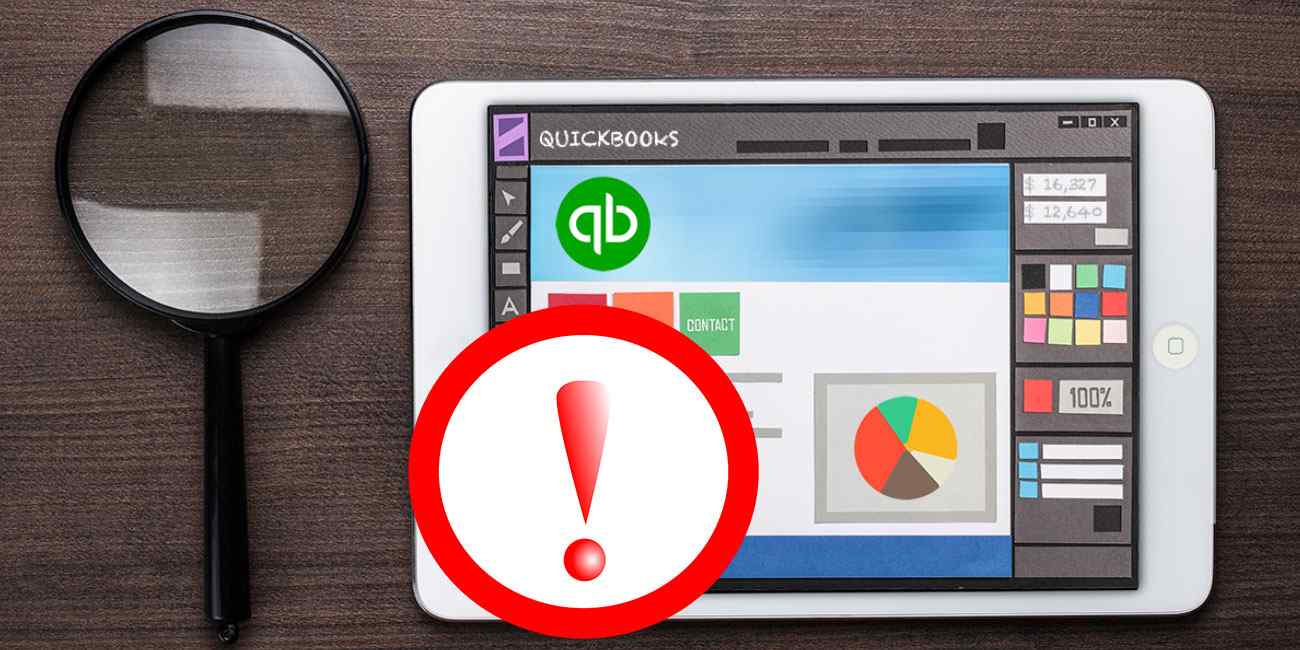Locate Missing Transactions in QuickBooks Desktop
QuickBooks Desktop: Missing Transactions
Are you perturbed as you not able to locate a transaction that you have earlier recorded in QuickBooks Desktop software? Have tried working out each possible way to figure out why those transactions are missing? Well, you don’t need to fret any longer as we are here to help you retrieve your important transactions that have gone missing due to some unexpected reasons.

In this article, we shall be highlighting some of the major steps that can help you find out your missing transactions in QuickBooks Desktop. However, if you fail to find out the missing files despite following the steps mentioned then we would recommend you to contact our QuickBooks help team.
Track Missing Transactions:
Scrutinize your audit report
The foremost thing you need to do is to try to scrutinize your audit track report. By doing so, you will be able to see all the transactional reports and also demonstrate the omitted transactions. In the QuickBooks Desktop, you will find the record manager wherein the user can manage or make changes in the business-related information, product details, and payroll structure.
But then again, it has some high-tech attributes that help in finding out the omitted data of record by emphasizing them. This brings into light the facts that have been either altered or deleted in the specific section. For instance, any product value is modified or old products that have been swapped by new ones. This attribute reflects the same in a bold format that this part has been changed before.
To run an audit track report, you have to look for the Reports menu wherein you need to select Accountant & Taxes choice. Then select the Audit Trail option where you can tailor your report as per the required transaction data, sort, and name. It helps you to fetch correct data and is pretty simple to store massive data in an applicable format which permits you to arrange or adjust the records. If you find this step confusing, then you can contact our experts at 99accounting.com.
Locate the Business File:
In this step, you need to locate the accurate transaction file from the manifold file assortment that is either misplaced or modified. Since any organization can be handling massive data on daily basis so there is the possibility that regular addition or omission come about which further makes it quite challenging for you to discover the wiped out facts.
Nevertheless, QuickBooks makes it simpler for users. You just need to open and log-in to your business file, simply by clicking on the F2 key. By doing so, the Info window related to the product will appear on your computer screen displaying the file information probably which you are searching for. Now, you can choose the required information which could have been either altered or removed from the file.
Try to locate Condense Information:
Condense is one of the attributes of the QuickBooks Desktop app which enables the subscribed users to discard prevailing data to an end date. This feature is basically used for decreasing the file extent of your business file or for other reasons. However, the technique of eliminating redundant or idle data enables the user to have more space for new data recording. It brings together the data that you need depending on the priority level which means you can select the date assortment up to the level you require the most.
Try to again enter your missing transactions:
In general, we don’t know how we can discover the omitted data from the massive business files and it is not that simple to learn by heart or search the accurate information. Hence, you should seek the advice of our professional team by telephoning our QuickBooks help desk.
In case you are not able to locate the misplaced information even after performing the above steps, then the only thing that you should try to do is to go to the next and try entering your transactions once again. There could be a chance that the data you assumed to have entered may not have been stored or go into reports. That is the reason why despite following the above steps nothing good happened and to a certain extent it clarified that data was not recorded yet into business files.
We hope the above mentioned steps help you in finding out your missing transactions in QuickBooks Desktop software. If you still have some questions in your mind or want to resolve any issue related to QuickBooks, call our QuickBooks tech support team.
Related News: