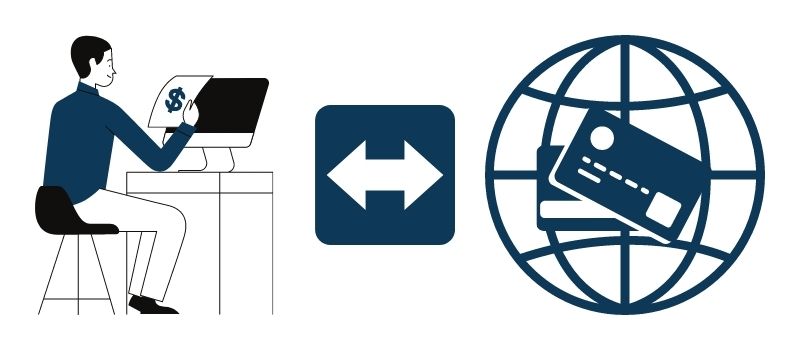QuickBooks Online Payment Integration
QuickBooks, an accounting software developed for small to medium-sized enterprise sectors, is an error-free and user-centric application. It proffers cloud-based accounting and on-premise accounting to make business payments, manage and pay bills, and payroll functions easier. It has truly become the go-to product for professionals and small-time entrepreneurs while handling their financial activities with ease.
Work is delegated to more users who can only see what they need. If you’re outgrowing the skills of your current accounting solution, QuickBooks Online may be right for your business. The database behind QuickBooks is pretty competent in managing business pressure and growing demands. You can automate your accounts receivables across multiple, diverse online systems by integrating them with one of the payment gateways.
Manual batch exporting and importing is not only a burn. It is time-consuming, essentially when most modern enterprises rely on multiple online sales sources. By integrating any payment gateway to Quickbooks, you can centrally handle all your invoices, customers, payments, and more in real-time across various SaaS applications. It lets you easily automate most accounts receivable processes, increasing cash-flow and decreasing friction on payments.
Advantages :
- It lets you eliminate manual data entry by automatically syncing payment data into QuickBooks Online.
- It will prevent the syncing of duplicate transactions to lessen manual correction and keep your books as accurate as possible with the built-in data sync safeguards.
- It lets you import transactions into QuickBooks Online in real-time, so both the systems stay accurate and up-to-date.
- It lets you accept credit cards, debit cards, and ACH bank transfers.
- You can spend money immediately after it hits your QuickBooks Cash account. You can withdraw cash from an ATM, use ACH bank transfers, or pay funds with your QuickBooks Visa Debit Card.
How Online Payment Gateways work with QuickBooks
It enables you to accept online payment for your invoices. By connecting QuickBooks to your payment provider, your clients can pay your invoices using a credit card, debit card, or Direct Debit. These payments can be automatically recorded back into QuickBooks to save you time and bookkeeping in the future.
You can use your preferred payment provider. Choose the one that suits you to be assured that data is secure and your customers can enjoy a safe payment experience. You can upgrade to a paid subscription plan where you can upload your logo plus other benefits.
FAQs
Does QuickBooks Online offer recurring Payments?
Yes. With a QuickBooks Payments account, you can set up recurring payments. If a client pays you the same amount consistently, you can navigate to the Sales Receipts workflow and choose to Make Recurring to set up a recurring Bank transfer or credit card payment.
Do I have to sign up distinctly to accept credit cards and Bank transfers?
No. QuickBooks Payments’ includes all forms of payment acceptance in just one account. Use whatever you want, how you want to get yourself paid quicker.
Can I manage what type of payment my customer pays?
Yes, you can control what type of payment your customer pays. When you add a “Pay Now” button to your invoice, you will have the ability to turn off or on credit card processing and bank transfers for that particular invoice.