How to Record Loan Payments in QuickBooks 2017?
QuickBooks 2017: Record a Loan & its Payment
QuickBooks 2017 provides each and every user the freedom of managing their financial accounts virtually in a seamless manner. Its user-friendly tools have eased the tiring process of accounting to a great extent.
Loans are an important part of one’s financial data and therefore need to be recorded in a timely manner. With the trouble-free services of Quickbooks, the procedure of documenting loans has become a hassle-free process.
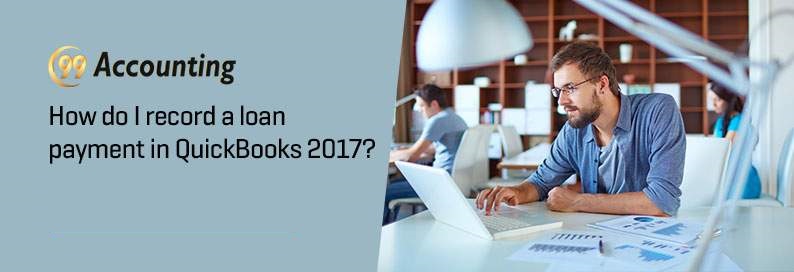
In order to document the payment of loans, the client can divide individual payments into two different accounts, which are as follows:
- Interest expense account: This account is responsible for maintaining the record of payable interest with respect to the loans taken. It can be created using the Add New
- Loan payable account: This account is created for keeping a record of the loan that is taken which has to be repaid within a stipulated time. It can be made by following the given steps:
- Select Chart of Accounts by clicking on the Gear
- From the options that appear select
- Next, choose Current Liabilities.
- Then choose Loan Payable
- Provide an apt name for the loan that is to be recorded.
- Then select Finish to create the aforesaid account.
Keeping proper track of one’s loans and their timely repayments are necessary. However, in the case of multiple loans, the planning process becomes somewhat difficult and the scope of inadvertent errors can increase easily. The following informative steps will provide the necessary details regarding loan management in QuickBooks 2017.
- In the window titled the Loan Manager, a user can make an entry regarding a loan by selecting Add a Loan
- Next QuickBooks provides the space for entering relevant information regarding the loan.
- After entering the details, and amortization timetable is created by QuickBooks.
- The user then has the scope to plan his/her payments accordingly and can set reminders for paying impending loans.
The balance provided in the bank statement regarding the loan account of a customer should correspond with the calculation of his/her QuickBooks account. If there is any difference then it can be manually adjusted through an entry.
In order to document the payment of a particular loan in QuickBooks 2017 the below mentioned steps are to be followed:
- Select the Plus Sign(+) Icon and from there click on
- The window that opens next allows the user to write the paycheque for the payee.
- The user can opt for either offline or online payment options.
- Itemize by Accountspace in the Check allows the remitter to allot the principal sum to the account made for documenting the loan in the first line and in the second line the sum kept for interest is to be allocated.
Summary
The process of reviewing recorded loans in QuickBooks 2017 is fairly easy. However in the event, when problems occur which cannot be resolved manually, one should not waste time and instead seek professional aid from the customer care executives of QuickBooks.



