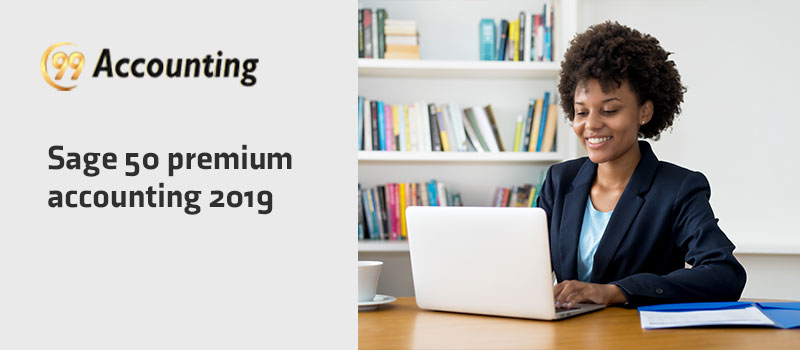Sage 50 Premium Accounting
Sage 50 accounting software provides information about a company’s overall financial status. It manages all of your company’s financial matters and maintains track of all transactions. It is in charge of the general ledger, accounts payable, and accounts receivable. It also allows you to keep track of your cash flow, revenue, and expenses. The specialty of this software is it launches new features and comes up with the latest updates every year.
Sage 50 Premium accounting 2019 has many new features that allow you to track the flow of money in your business and analyze its financial reports. You may use it to keep track of transactions, make reports, manage customer and vendor contacts, create purchase orders, watch stock levels, charge customers, and keep an eye on account balances.
Also Read: Peachtree Balance Sheet Out of Balance
Benefits of Downloading Sage 50 Premium Accounting 2019
You can personalize the views of key business metrics so you can always be aware of how your business is doing. This software generates more profit by using its tools, it controls extensively over your inventory. It software is easy to use and it gives you better insights for better decisions and software comes with advanced budgeting and cash flow monitoring to manage your cash effectively.If you’re willing to download this software you can get 1 hour of free training in Sage 50 intelligence reporting. A certified consultant from 99accounting will teach you intelligence reporting. You can see revenues, accounts, balances, outstanding receivables and more on only 1 page in sage 50 premium accounting software easily. The software comes with a lot of new features that can save time.
Here are the Newly Launched Features in the Sage 50 Premium Accounting 2019 Series:
2019.0 New Features
Expanded Sales Order Drop
When selecting a sales order to convert in the Sales/Invoicing box, the drop down list of potential sales orders has been widened so that long SO numbers are not cut off.
Totals Added to list views for quotes and Purchases
This one is self-explanatory, however, if you click the List button in the Quotes or Purchases/Receive Inventory (AKA Enter Bills) windows, you’ll be able to see a total at the bottom of the list.
Sage CRM Integration
Sage 50 is now equipped with integration along with their cloud based customer relationship management software, Sage CRM.
Updates on Security and Stability
Sage 50 received a number of background changes to enhance the security and stability of the application. The number of User Account Control (UAC) prompts should be reduced by implementing these modifications.
2019.1 New Features
The Name of the Company is visible on the Windows Taskbar
When more than one company is open, the company name will now appear in the Windows taskbar, making it easy to switch between them.
Multi-User Sage Drive
Sage 50 can now support multiple users and also be shared via Sage Drive (for an additional fee). Sage’s mechanism for uploading and downloading transactions has also been improved.
Microsoft Pay is now Supported by Invoice Payments
You can send payment requests via email using Microsoft Pay. From the Microsoft Office 365 Outlook app, your customer may read their invoice, choose a payment option, and approve the payment. This option eliminates the need to use an external browser to open the payment window. This option necessitates the usage of Stripe for credit card processing.
2019.2 New Features
Fewer Steps to Print Picking Lists and Packing Slips
A prompt will appear after printing a sales order or invoice, asking “Would you like to print another form of this transaction?” Tapping on Yes returns you to the Print box, where you may choose the format you want to print in. If you choose No, the transaction will be saved and the screen will be cleared, allowing you to start over. Earlier, if you wanted to print a sales order and the picking list, for this, you had to print the sales order, which also saved and closed the transaction. Then you had to open the List window, locate the sales order you had just printed, open it, and reprint it under the picking list type.
Attachments for General Journal Entries
You can attach any type of file to a previously saved general journal item by clicking the Attach button when viewing it. This includes photos, PDFs, and Word or Excel files. This makes it simple to attach supporting material to each general journal entry. Sage 50 will save a copy of the original file, not just a link but also as an attachment.
In List Windows, a new “Last Year” date option has been added.
There are now options for “Last Year” and “Last Year To Date” when selecting a date range in the list windows.
Option to set the default date range for list views to “This Period”
You can verify the box labelled “Do not save last selected Date Range in List Views” on the General tab of the Global Options window to make the list view’s date range revert to “Current Period” automatically when closed.
Total on More List Windows
Totals are now displayed in more list panes. For proposals, sales orders, deposits, credit memos, vendor credit memos, payments/write checks, payroll checks, and time and expense tickets, have been added to the list windows for totals.
Modified Prompts for Updates and Installations
The statement “A Sage 50 update is available and ready to install” has been replaced. Now the prompt will give you the month and year of payroll tax updates, as well as the program’s upgrade release number, so you won’t have to wonder what’s on the way.
In this article, you get to know about the latest features released by Sage 50 Premium accounting 2019 for their customers. These features will definitely force you to get a subscription that allows you to use multiple functionalities of the application that helps in business growth. If you want to purchase or download Sage 50 Premium accounting 2019 related information you can contact the Sage experts or you can directly visit the 99Accounting.com website.
FAQ’s
Which Sage Product is Best Among Sage 50, Sage 50 Premium, and Sage 50 Quantum?
All three versions are best in their way, depending on what you want. Sage 50 products are designed to help you run your business more efficiently and profitably. Whereas, Sage 50 Premium is a feature-rich accounting system that can assist you in running a profitable business. The top of the Sage 50 line, Sage 50 Quantum, provides powerful, unique capabilities that are not found in other Sage 50 products.
Can I use Payroll in Sage 50 Premium Accounting 2019?
Yes, you can efficiently use Payroll in Sage 50 Premium accounting 2019. It has many benefits including business management solutions
What is Sage 50 Premium Accounting 2019?
Sage 50 Premium accounting 2019 is a newly launched product in the market consisting of 3 versions including 2019.0, 2019.1, and 2019.2. These versions are equipped with different and innovative features that help in your business growth.