How To Troubleshoot The Unrecoverable Error In QuickBooks?
The QuickBooks Desktop users may any day run into the Unrecoverable error. This error may pop up when you are trying to open QuickBooks on your desktop. This may also occur when you are trying to view the QuickBooks Desktop Database Server Manager. The unrecoverable error will tell you that the software needs to close as it ran into a problem.
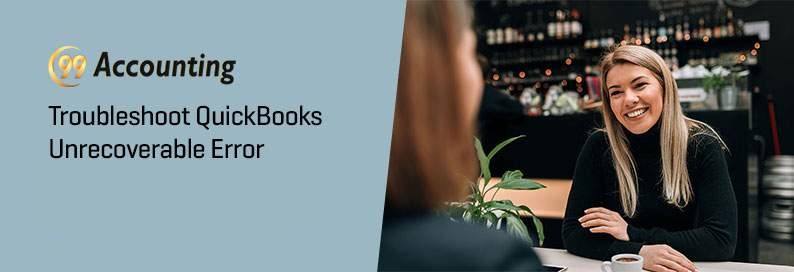
Fix QuickBooks Unrecoverable Error In Troubleshoot
There appears no particular error number for this. And some times the number may appear. You may also run into this error when trying to use the Easy Step Interview to create a company.
Before you start troubleshooting for the error, you must make sure that the QuickBooks Desktop is totally updated. There are 4 solutions recommended to fix the error, and they must be implemented in the order they are discussed. In many cases, the first fix works well and you don’t need the other steps.
Fix 1 for the error
If you are using Windows Vista or the later OS version, then you simply need to reboot your machine while the User Account Control is on.
Fix 2
To identify the problem source, you need to open a sample company file. If you don’t get any error while opening a new file or a sample file, then you can be sure that this error is coming from a particular company file. Else the problem is with the entire QuickBooks software installed on the machine. Follow these steps to start the fix.
Step 1
- Open QuickBooks using while keeping the Alt key pressed
- If you are asked for a password, release the key and enter the password, and press OK.
- Now again press the Alt key as the file is opening.
- Once the file has opened release the key. A gray color screen and an icon bar would appear.
Step 2
- Now close the software
- Double click on the QuickBooks desktop icon to open it, and right then as it opens press the Ctrl key.
- Until the No Company, Open screen appears hold the key pressed.
- Now release the key, and click on Open a Sample File Now select any file from the list.
- When you are prompted to restore the file and update then click ok.
With this fix, you either get to see the sample company file opening without any hitch. Else you will get an error which proves that the problem is with the working file.
Fix 3
You may run the QuickBooks Desktop File Doctor recovery patch.
Fix 4
Make sure that the file that is causing the problem is not a multi-user hosted file. Sometimes the multi-user access creates problems. To check it, go to the File menu, and from Utilities, select Host multi-user access. You will get prompted to turn on the hosting.
The final fix
In case the error was encountered when you tried to open another company file, it may be a possibility that installation files for the software of QuickBooks on the machine got corrupted. To fix this try:
- Close the software
- To re-register QuickBooks desktop files in the OS run the reboot.bat.
- Open QuickBooks after restarting the machine.
The steps above will hopefully solve the issue of Troubleshoot Quickbooks Unrecoverable Error 24/7 hour service provided. 99accounting This article will help you troubleshoot QuickBooks Unrecoverable Error that appears with different error codes while running QuickBooks Payroll Unrecoverable Error code during payroll Setup Creating, printing, processing tax form, Multiuser.



