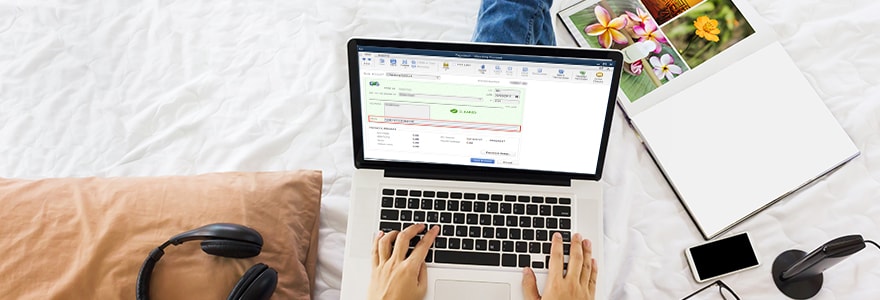How to void a check in QuickBooks?
QuickBooks Accounting Software
QuickBooks is the software that helps people to manage their company account, issuing invoices, and issuing checks. But sometimes you may make mistakes in case of issuing checks. You can write the wrong amount on the check or even you can issue the check to the wrong person. In such cases, people get hyper as it is bank related issue. But you don’t need to be tensed at all. While QuickBooks Premier users will have to integrate the feature as an additional tool, the QuickBooks Enterprise users have the added benefit of their software being outfitted with the Direct Deposit tool. QuickBooks has a solution for you. You can void the disputed check, and you can do it online, from your office.
How to void a check in QuickBooks?
- First, click on Banking.
- Then you need to click on Use Register.
- After that, you need to click on that particular account from which you issued the check.
- Then you click on the check number that you want to void.
- Then click on Edit.
- Next click on Void check.
- Then a confirmation message will appear informing you about the check and its issuing date. If you are confirmed that you want to void the check then click on Yes. Alternatively, you can click No if you don’t want to void the check.
- Then click on Record for finalizing the void.
How to void a payroll check in QuickBooks?
- At first, you need to click on the Payroll Center icon. If you are processing payroll yourself through QuickBooks then click on Employees.
- Then click on Related payroll activities. If you don’t use payroll service then you need to click on Void paychecks.
- For specifying the date of the issuing of the check you have to input a particular date range.
- After that, you will find the paycheck you want to void. Then you need to click on Void.
- After that, a prompt message will appear. If you are sure to void the check then click on Yes and if you change your mind then you can click on No too. If you click on No then the process of voiding your payroll check will be stopped.
How to void a paper check in QuickBooks?
- First, click on Banking.
- Then click on Write checks.
- Then click on that account from which the check was issued.
- After that, you will find a check number field. You need to enter the check number that you want to void.
- Then click on Edit.
- Click on the Void check button. After that, you will find a confirmation message that appears noticing whether you are sure about voiding the check or not. If you are confirmed then click on the Yes key, if you are not sure or even changed your mind then you can click on the No key too. If you click on the Yes key then you are successful in voiding your check. If you press No then this process will be stopped.
In some cases, you can feel the necessity to void an issued check in QuickBooks at our 99Accounting experts to resolve your issues within less timing. If you know the right process then it is easier for you.