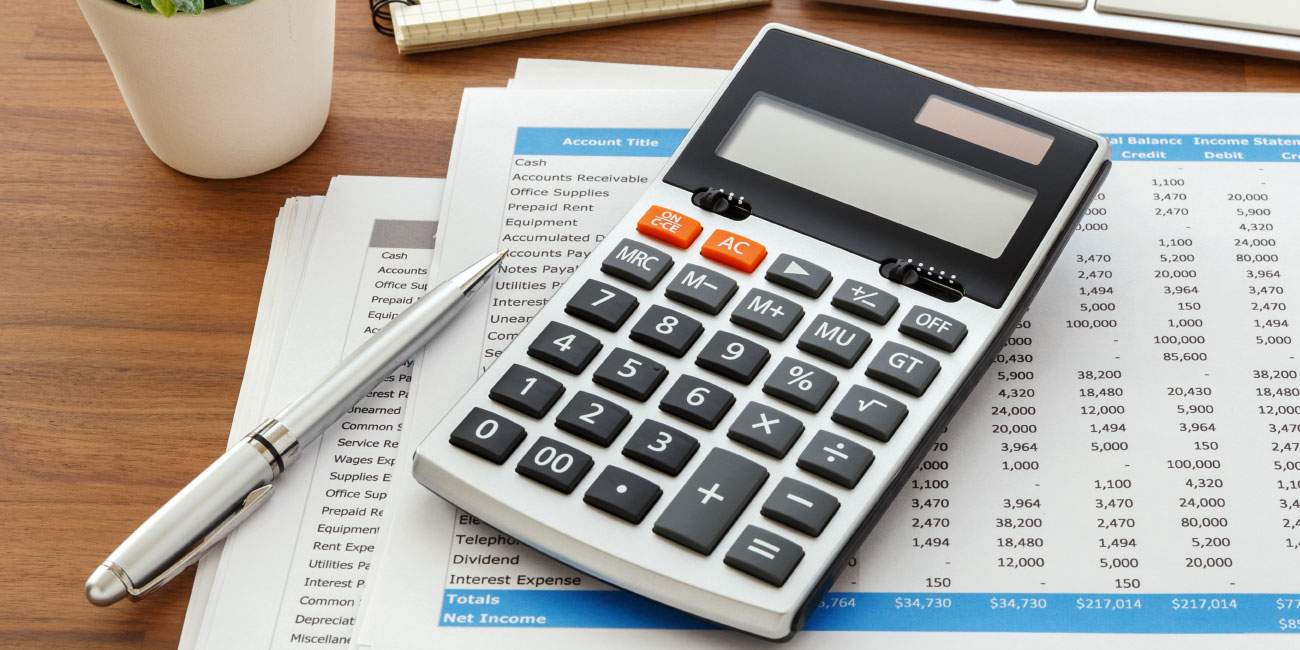Fix Network error during login QuickBooks POS
Why does a network error crop up while you log in to QuickBooks POS?
It is an intelligent move to understand the reason behind this network error in order to handle this issue in a smarter and deeper way. The reason why an error comes up while you try to log in to the QuickBooks POS is:
- When the communication between the server and your browser gets interrupted or when it breaks down, it results in this network error.
- This interruption or the breakdown in the browser communication results in the partial download of a page to your browser, which leads you to this error.
- Sometimes the Firewall or any antivirus software that you use on your PC interrupts the smooth download of the files. This interrupts the communication between the server and your browser.

How to resolve the network error:
Following are the steps to resolve the network error which appears when you try to log in to the QuickBooks pos. Please make sure that you follow the steps in the right order as it is mentioned below:
Quick Fix 1:
- On the toolbar, look for the ‘Reload’ button and click on it.
- Alternatively, you can also press the F5 button on the keyboard of your PC to refresh the page.
The error should resolve after following the above two steps. If it still persists, then you need to move to the next solution.
Quick Fix 2:
If the error still persists, then please follow these steps:
- Switch off your router.
- Wait for at least 30 seconds.
- Switch on the router and give it a while to re-establish all its internal functions.
- On your PC reload the browser.
- Open the file again and submit your login details to log into the file again.
The error should resolve after following the above instructions. If it still persists, then you need to move to the next solution.
Quick Fix 3:
Sometimes this error can be due to a third reason such as the Firewall or any other antivirus software which blocks the proper download of the QuickBooks files on your PC. You can resolve this issue in the following ways:
- You can try configuring the administrator of your PC to allow the download of the QuickBooks files. You can take the following actions based on your requirements:
- You can define website categories in order to inform the Firewall software about what it should allow and what it should block.
- You can also set rules for selectively blocking or allowing the websites
- Alternatively, you can also temporarily disable the Firewall settings to download the files.
Scope of Service:
This article aimed to give you in-depth guidance on resolving the network error which you face when you try to log in to the QuickBooks pos. If you still face any other difficulties, then don’t panic. We are here to help you 24/7.