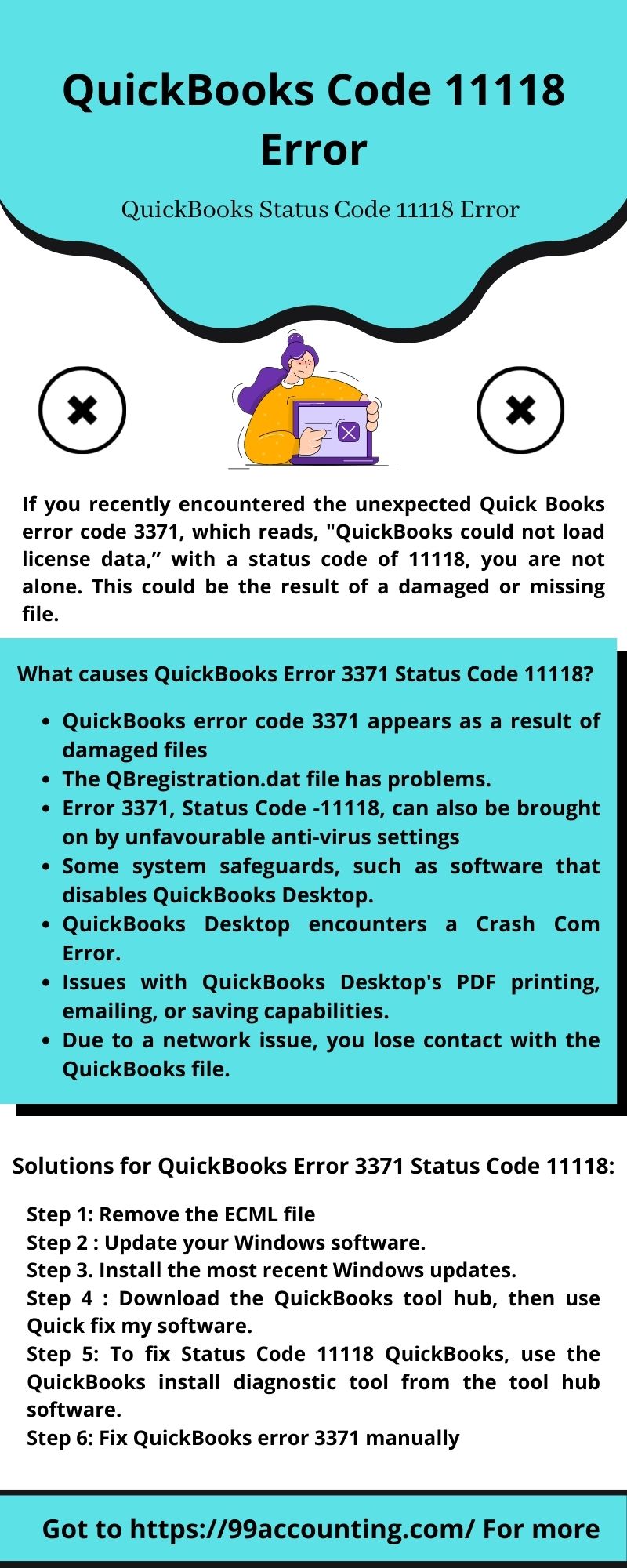How To Fix QuickBooks Status Code 11118 Error
If you recently encountered the unexpected QuickBooks error code 3371, which reads, “QuickBooks could not load license data,” with a status code of 11118, you are not alone. This could be the result of a damaged or missing file.
The typical symptoms include being unable to open your company file in Quick Books, unsuccessful attempts to repair the installation, and prompts for an unknown html file.
This typically occurs if you perform a system restore or transfer your operating system files to a new hard drive or new computer, according to the majority of indications. It makes one think that the frustrating file—the appropriately named “Entitlement” file, which oversees Quick Books’ phone-home registration process—may have some sort of hash or signature. It’s the “Entitlement DataStore.ecml” file that’s in question.
The Following Error Messages Can Be Seen By The User In The Desktop Version:
The license properties could not be initialized. QuickBooks Desktop could not load the license data, resulting in error 3371. Missing or damaged files could be the root of this.
What Causes QuickBooks Error 3371 Status Code 11118?
Improper shut down of the system while the program is still running is one of the major causes of QuickBooks Error 3371 status code 11118. If this accounting software’s syncing is interfered with, then as a result, your computer screen displays QuickBooks error code 3371 status code 11118. It also occurs when QuickBooks could not initialize the license properties.
You can also checkout the infographic and understand the ways to fix this error easily:
Few Other Problems Could Lead to the Occurrence of QuickBooks Error Code 3371 as well:
- QuickBooks error code 3371 appears as a result of damaged files and folders needed to run the accounting program.
- The QBregistration.dat file has problems.
- Error 3371, Status Code -11118, can also be brought on by unfavourable anti-virus settings, problematic windows updates, and firewall configurations.
- Some system safeguards, such as software that disables QuickBooks Desktop and prevents the proper operation of crucial Windows components required by QuickBooks
- QuickBooks Desktop encounters a Crash Com Error.
- Issues with QuickBooks Desktop’s PDF printing, emailing, or saving capabilities.
- Due to a network issue, you lose contact with the QuickBooks file.
For more details:- What is QuickBooks Error 12007?
Before Troubleshooting QuickBooks Error Code 3371, Consider The Following:
- It is essential to validate that you have upgraded Windows to the most recent version before continuing.
- If QuickBooks problem 3371 keeps occurring, you may have a corrupt Windows package.
Solutions for QuickBooks Error 3371 Status Code 11118
How to Resolve the QuickBooks Error 3371 Status Code 11118:
- Step 1: Remove the ECML File
The following list contains every likely fix for QuickBooks Error Code 3371.
1. The user must utilize the keyboard shortcut Windows + R.
2. Enter the following command: C:\ProgramData\intuit\Entitlement\Client\v8
3. It will be opened using Windows Explorer.
4. The user must now remove the ECML file from their machine.
5. Run QuickBooks once more and register the item once more.
6. Last but not least, you must launch QuickBooks and register the item once more. - Step 2: Update Your Windows Software.
1. Start from the beginning.
2. Next, the user must select All Programs and then click Window Update.
3. Next, look for any updates.
4. The user must then reinstall and update QuickBooks Desktop once again. - Step 3: Install The Most Recent Windows Updates.
1. First, look for updates.
2. Ensure that the user installs the most recent Windows updates.
3. Finally, select Windows Update from the All Programs menu. - Step: Download The QuickBooks Tool Hub, Then Use Quick Fix My Software.
1. First, the user must shut down QuickBooks desktop.
2. Then, on that system, download the QuickBooks Tool Hub.
3. Next, choose the Quick Fix My Program option.
4. Next, choose Installation Difficulties, then search for Error 3371 and correct it. - Step 5: To Fix Status Code 11118 QuickBooks, Use The QuickBooks Install Diagnostic Tool From The Tool Hub Software.
1. Launching the Tool Hub Program.
2. Select Installation Problems.
3. Select QuickBooks Install Diagnostic Tool from the menu.
4. After that, launch the tool and watch for the operation to be finished.
5. After that, the user must restart the computer. - Step 6: Fix QuickBooks Error 3371 Manually
1. Repair the damaged entitlement file first. The user must then fix the registration and license issues.
2. The Microsoft NET Framework, MSXML file, and C++ issues can all be fixed by utilizing the QuickBooks Install Diagnostic Tool.
3. Reinstall the document with a fresh installation.
4. Finally, launch the reboot file to bring QuickBooks up to date.
Conclusion:
Error 3371 in QuickBooks assistance occurs when entitlement Data Store code is probably going to run. The ECML is corrupted. It will have the license attributes at that point. Any number of things, including a crash com fault, could cause it. By switching your Windows system, renaming the claim file, and installing fresh Windows updates, you can resolve the issue.
FAQs
QuickBooks Online is an easy-to-use tool for business owners, with features to help you take care of your accounting and finances. It assists you in the following tasks –
· Making estimates and invoices
· Monitoring sales and cash flow
· Managing your clients and suppliers
· Keeping track of your taxes and simplifying the tax return process
· Recognizing the performance of your business
· Creating a budget and a plan
On any computer or web-enabled device, you can access QuickBooks Online directly through your web browser whenever and wherever you are.
QuickBooks Online enables you to export the following lists to MS excel:
· Accounts Chart
· Both clients and suppliers
· Services and goods
· Employees
· Any report from QuickBooks Online can also be exported to MS Excel.
QuickBooks creates an online user account for you when you sign up for the first time. You can create as many company files as you need with the same login by using the same email address. After choosing your plan, simply choose “already have an Intuit user ID” from the list.
Several support options are already included in QuickBooks Online:
· Software assistance
· A support specialist will respond to your email within one business day
· Extensive knowledge base
· Community forum where you can connect with other QuickBooks Online users
· Live chat with our team of support specialists