QuickBooks OL and OLSU Bank Feed Errors
What are OL and OLSU errors in QuickBooks?
If you use Online Banking Features on daily basis and Integrated QuickBooks Software, you would surely need to Download and Import the transaction. At that point of time, you may face OL or OLSU Error.
These reasons comprise various errors, that’s why it has different ways to resolve the issue. Once you go ahead, you will get the right information.
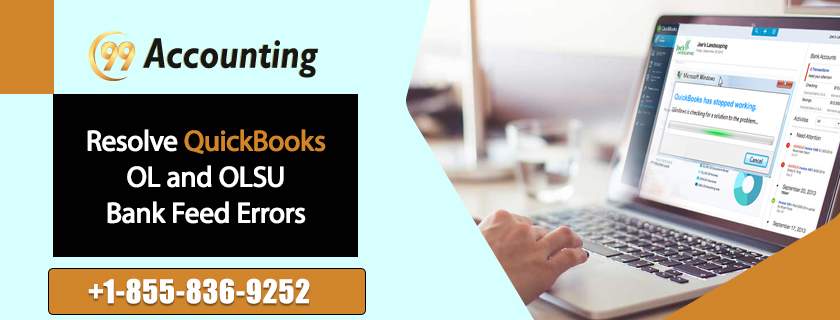
Major reasons behind QuickBooks OL and OLSU
To cure the disease effectively, you need to find the root cause of disease. This might be the reasons of many QuickBooks Errors and OL and OLSU errors. These two errors are linked to Bank Feeds. Both the reasons are not caused due to this single reason but depend on the scenario. Here are some of the major reasons behind these error codes.
- The issue with the Financial Organization
- Slow internet connectivity
- More than one account can cause an issue
- Download and Import formats not supported
- Windows Version and Discontinuation of QuickBooks Desktop.
What are the steps to fix QuickBooks OL and OLSU Bank Feeds?
You need to allow or permit a financial institution to confirm the identity to access data from Financial Management Software. All the Financial Organizations and Banks carry or bear their own Security Protocols that all the users have to follow. To fulfill the bank’s security requirements, use official bank links to sign-in to the bank account. Here you can check the in-box details and the notifications. You can directly get in touch with the bank if you need any detailed information on this topic.
You need to fulfill the following criteria and verify them.
- Make sure you have working Internet Connection.
- Make sure it supports Internet Explorer and QuickBooks Desktop
- Verify that you are using the latest version of the software.
- Check that you download all the transactions from the bank or Financial Organization successfully. Download it to the QuickBooks Company File.
- Make sure that you sign-in the financial institution from the website.
Follow the instruction to solve the Errors OL and OLSU
Follow these steps to Import and Download the data.
Solution 1: Check TLS1.2 protocol’s availability & enable it
Solution 2: Create a new Test file of the company/
Here, two situations can come-up to you.
- If you receive the same error, it simply means that the problem is at the bank’s To resolve the issue, you need to contact your bank.
- If you don’t receive any error message, that means there is no issue from the bank side. Now, you can work on the software and take maximum work.
Solution 3: Cancel and Create a new account by merging the account, this way your error can be resolved.
To know more about our QuickBooks Technical Assistance, call us on our Toll-Free Number or connect with us via Live Chat Support .
Connect with us via any of the mode and our team will get back to you with complete information that you may need to get your software up and running again.
Related News:




