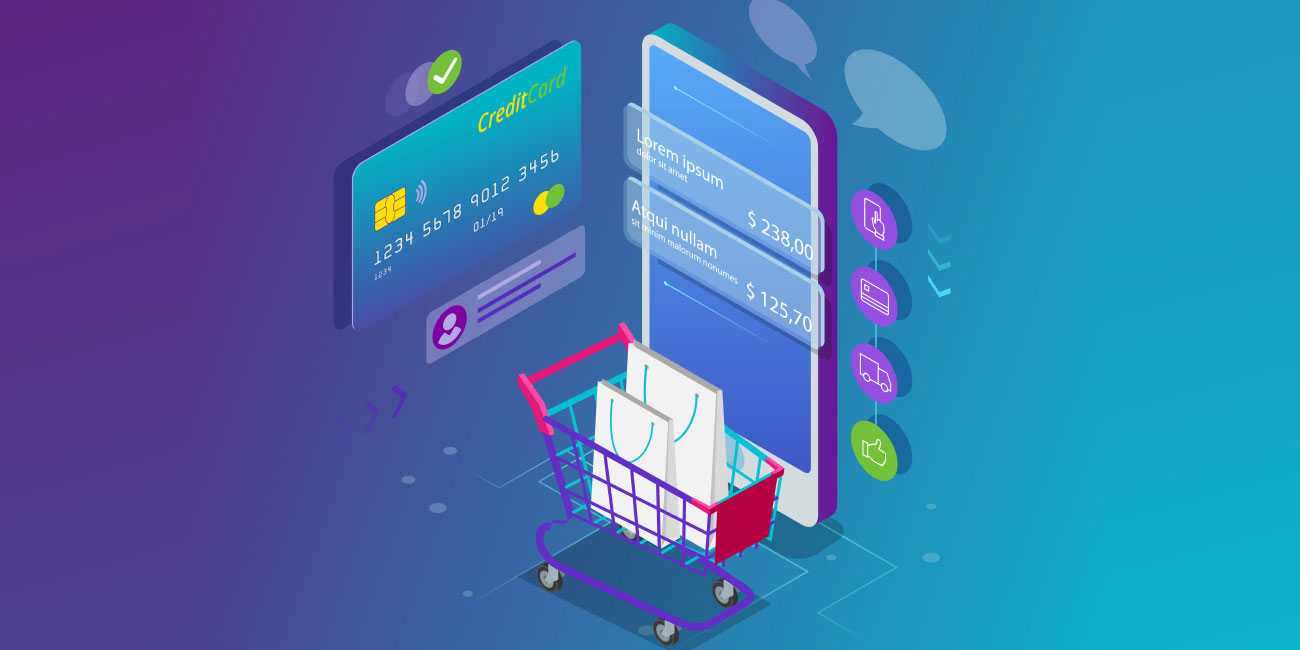QuickBooks POS Unauthorized Please Log in again
You have installed point of sale (POS) on your QuickBooks desktop. QuickBooks Point of Sale QB POS helps in fast, easy credit card processing. Once the account has been created and you have added payments to your payment system integrated with QuickBooks, you can use credit and debit cards for payment transactions. But, sometimes, users face a very common problem. Once you start the transaction process, you get the error message “QuickBooks POS Unauthorized. Please Log in again.” What causes this problem? How do you solve this problem? Let us know here.
Causes of “QuickBooks POS Unauthorized Please Log in again”
- Your QuickBooks POS is not the latest version
- Your QuickBooks Desktop software is not the upgraded version
- Loose phone or Internet Connection
- The POS workstation has been shut down. It is to be noted that all communication on a network goes through one workstation as required in your POS company preferences. If this workstation has been closed down, other workstations will not be able to connect, and thus your user authorization fails.
- In rarest cases, you have keyed in the wrong user Id and password.
- Your Account not connected with Intuit Merchant Service etc.
Steps to Solve the Problem
In order to solve the problem of QuickBooks POS Unauthorized Please Log in again, you can try the following:
- First of all, get the latest QuickBooks POS installed on your device. Make sure you have installed QB POS 18, which is the latest version at present.
- Also, ensure that the QuickBooks Desktop software is the latest one. Sometimes, uninstalling and re-installing the software works. Download the upgraded version and re-install it again.
- Sometimes “User authorization” fails when the Internet or Phone Connection drops or breaks. Check your phone line or Internet connection. Ensure that these are not loose, configured properly, and working before attempting to connect for payment transactions.
- When you use a dial-up phone connection for payment through QuickBooks POS, make sure that no other program is using your modem. Close all other running programs.
- Sometimes you cannot authorize card transactions on your networked workstations when your POS workstation is shut down. For this, restart POS on the designated workstation.
- Last but not the least, you can also opt for a “manual voice authorization” to solve the problem.
Still Facing Issues in QuickBooks POS? Call us for immediate support
Are you not being able to Log in to QuickBooks POS? Are you getting the message QuickBooks POS Unauthorized Please Log in again? Not to worry. You are at the right place. We are one of the most reliable tech support providers for your QuickBooks problems.
Scope of Services
- 24/7 tech support is available. We ensure that your business works seamlessly with our reliable solutions.
- Quick solution for QuickBooks errors and problems
- A dedicated, trained, experienced and Intuit QuickBooks Certified technical team to provide you instant help
- 100% guaranteed solutions
- 100% satisfaction by our clients for our planned method of providing support