How To Upgrade QuickBooks To A Multi User License?
Upgrade QuickBooks to a Multiuser Licence
QuickBooks provides a multi-user accounting platform for enabling collaboration in large and medium sized organizations. There are constant updates regarding this. Upgrading to a multi-user license isn’t an arduous task. Users often require to scale up their operations. This will bring in more accounting activities and thus the requirement of more QuickBooks users.
So let’s get right into the installation of a multi-user license. Later we will look into the benefits of using this and how to optimally use this functionality.
Steps for Upgrade QuickBooks to a Multiuser Licence
Step 1: Go to Control Panel through Start Menu
Step 2: Click on Program and Features
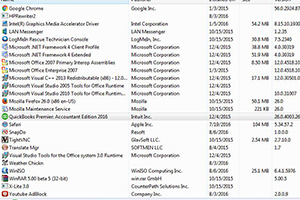
Step 3: Click on QuickBooks and hit uninstall, Further make sure to delete all QuickBooks data from your system. This data can be found in the temporary files folder and the document folder.
Step 4: Restart the system after uninstalling QuickBooks and deleting all data related to it. It’s obviously implied that users should only delete data related to the software. Make sure that company data isn’t deleted.
Step 5: By this point, you should have purchased a QB license from Intuit or a certified partner.
Step 6: You can then proceed to download the latest version of QB or start the installation with an older executable. Once the installation is finished, restart your system.
Step 7: Start QuickBooks and a guiding wizard will open up.
Step 8: Make sure to import the company file. Also, check the option for Sync QuickBooks License Online. Users who mistakenly don’t check this option can follow this last step.
Step 8(1): Goto Manage License under help and checkmark the option for Sync QuickBooks License Online.
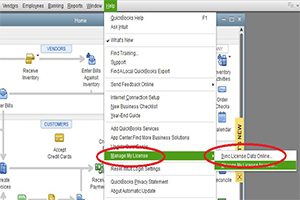
Benefits of Using Multi-User Platform Of QuickBooks Online
- Strengthens the spirit of employees by having them work together on accounting activities.
- Helps in dividing work, thus decreasing the overall burden on employees
- Easier switching between multi-user and single-user mode
- Inform other users about switching between modes
- The number of users that can use QuickBooks at a given time differs on the basis of the version of QuickBooks. Enterprise enables up to 30 users to work on the accounting data at a given time. Pro and Premier also enable multiple users but considerably less than the enterprise.
Updates QuickBooks Multi-User Platform in 2017
- Communication Tool: The communication tool is a new addition to this acclaimed software. This tool enables real-time chat between users online on QuickBooks. Through this tool, users can even inform others about the time in which user modes will be switched off. Communication tool was present beforehand this update, but it did not enable real-time chatting between users. Now users can chat and collaborate on work through this software which will likely boost their efficiency.
- Easier switching between user modes: QB enables users to switch easily between user modes. The speed of switching has been maximized through this update. In addition to this, users have been enabled to perform multiple functions that were only meant for single-user mode with multi-user mode.
QuickBooks truly is amazing accounting software and its significance is recognized by many accounting professionals. It tailors to the needs and requirements of Small and medium-sized businesses.
We provide 99accounting experts, to users who are facing problems with upgrading to a multi-user license. We have helped thousands of users through this issue and other arising in QuickBooks accounting software. He is provided by Intuit certified ProAdvisors with years of experience in resolving user queries. This enables you to seamlessly manage accounts and finances while we take care of all the errors and issues arising in this software.




